
| Demo user: demo pass: demo |
|
| Download v0.9.2 / 8 May 2009 For production (minified JS). 92 KB |
|
| Sources For development. 94 KB |
AeroSQL is an open source (GPLv3) web based tool for managing MySql servers written in PHP. The key feature of the product is an intuitive management of the database content. The result of SELECTs is displayed in a grid as in traditional desktop applications. The grid is editable: you can update cells and save the changes to the backend database server. For now, the query browser represents the main functionality. Additional features will be added in the next versions: administration tools (backup, restore), database object management (create tables).
Don’t forget to download the Ext JS 2.2.1 library before installing AeroSQL.
If you find this product useful, I’d be glad if you donate to support further development.
Screenshots
Key Features
- Multiple servers administration;
- Live Queries: if a SELECT is performed on a single table and the result contains a unique index, AeroSQL will let you update the result set, i.e. the result is not read-only; (The unique index with the mininum number of columns is used. If a table doesn’t have a unique index at all, ALL the columns are used as an index.)
- Sql Monitor: view all SQL commands issued by the server side script;
- Multi query execution: you can run a batch of sql queries delimited by a semicolon;
- Correct handling of NULL values;
- The user can select which columns to display while editing a database table. Subsequent navigation through table rows will fetch only visible columns, thus minimizing network traffic;
- AeroSQL will provide column editors based on mysql data type:
- ENUM columns are represented by a combobox;
- TEXT column editor is a separate window with a TextArea and a WYSIWYG HTML editor;
- Numeric columns will not allow you to enter letters. Even negative numbers are disallowed if the column was defined as UNSIGNED.
- Easy to use web interface based on ExtJS framework;
Video
To Do
My intention is to make AeroSQL a full featured MySql manager with functionality found in existing software products like MySQL Query Browser, EMS SQL Manager for MySQL, SQLyog, PhpMyAdmin.
A small list of features that I plan to implement next:
- bookmark SQL statements;
- add create/rename/alter functionality for databases, tables, fields, indexes;
- export data to different formats (CSV, XML, PDF, etc);
- uploading/executing SQL scripts.




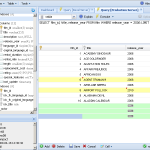

Hi,
Very nice software, can’t wait to have the new version with ext 3.0 !
Thanks you for it 🙂
Excellent work so far. I often need to backup and restore databases, so I can’t use your tool just yet, but it looks very promising. Keep up the good work!
Hi,
Well i really appreciate your efforts to make it a full functional MYSQL web based GUI and that will help alot if you are on linux as there is no good MYSQL GUI available for linux.
One of my suggestion is to implement autocomplete feature with list of tables, fields and default MYSQL functions by pressing CTRL+SPACE or auto display. I know its very complex in web based interface but if you will implement this feature then your MYSQL GUI will rock!
Thanks,
Zeeshan
Great software Oleg! This is a definite improvement upon phpMyAdmin. I will use this for a simple site I built for a client that uses a mySQL database to hold entries. Thanks and I tweeted this link, hope you get some traffic 😉
Very nice work. It’s a great showcase of Ext JS.